NOTE: This post was originally published on May 27, 2019
For older versions of the ExpressVPN browser extension, click here.
Incredible news! We’ve given the ExpressVPN browser extension a complete overhaul!

Letting you remotely control the ExpressVPN app from your Chrome or Firefox browser, the extension has a brand new design and comes bundled with a host of killer features.
Because it works in conjunction with the full app, the ExpressVPN extension gives you all the protection of a VPN, unlike some other so-called VPN extensions out there. It can also help you spoof your HTML5 geolocation, and it features the Electronic Frontier Foundation’s HTTPS Everywhere.
HTTPS Everywhere ensures that you are automatically directed to the safer HTTPS version of thousands of major websites. What’s more, it works whether or not you’re connected to the VPN.
But that’s not all. The new browser extension has lots of other impressive features.
ExpressVPN browser extension: The full list of features
-
- Connect and disconnect from the VPN from your browser
- Easily change your VPN server location
- Access additional privacy and security features
- Spoof location feature to disguise your location on HTML5 sites
- Block WebRTC
- HTTPS Everywhere

- (Optional) Auto-connect to last used ExpressVPN location
- Quickly see your VPN connection status from the toolbar
- Get connection status notifications
Install the ExpressVPN browser extension today!
Setup is instant, and the extension runs the same as traditional ExpressVPN apps. Blimey!
Full installation instructions can be found here. Enjoy!
Previous ExpressVPN browser updates
Introducing the new ExpressVPN Safari extension for Mac app users
The newest ExpressVPN app for Mac is available, and it includes a fantastic new ExpressVPN extension for Safari!
(Use Chrome or Firefox? ExpressVPN has an extension for those too.)
When it comes to privacy extensions, there’s simply none better than ExpressVPN’s extension for Safari.

The new ExpressVPN browser extension offers seamless integration and has some impressive features:
- Built-in kill switch to protect your data
- DNS leak protection
- Spoof location feature to disguise your location on HTML5 sites
- See your VPN connection status from the toolbar
- Works without the need to run the Mac app in the background
- (Optional) Auto-connect to ExpressVPN on Safari launch
Setup is instant, and the extension runs the same as traditional ExpressVPN apps.
Enjoy!
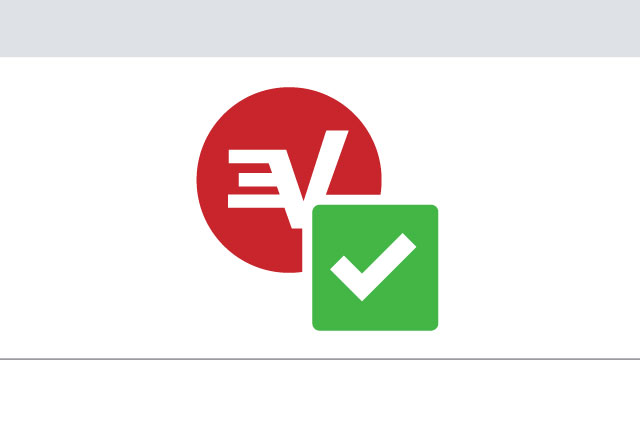



















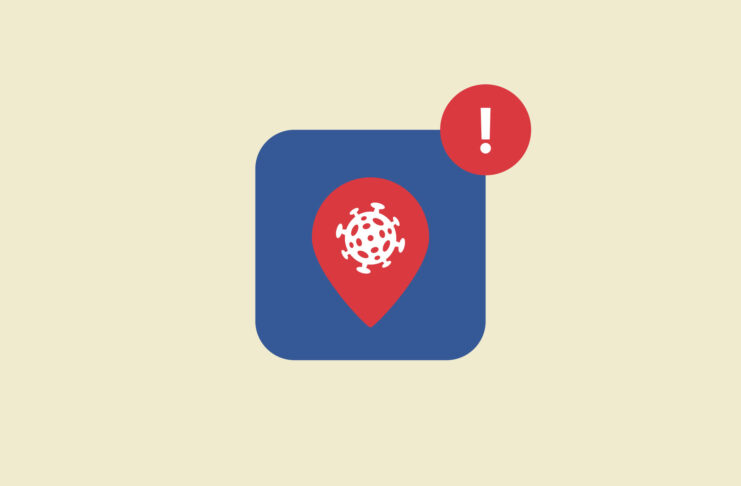
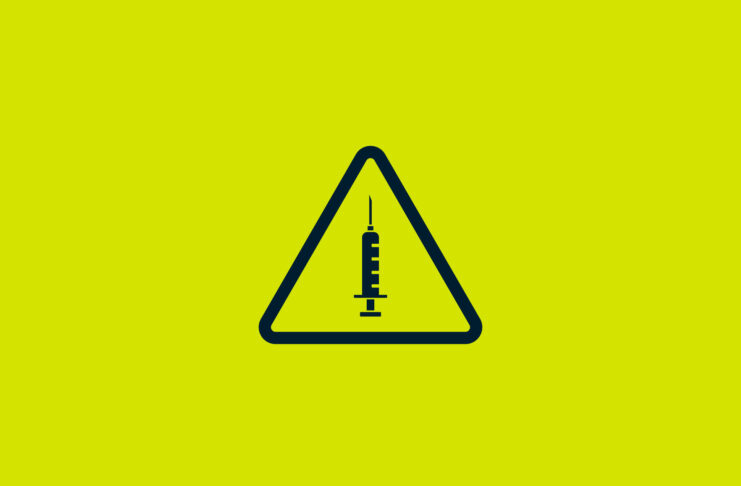
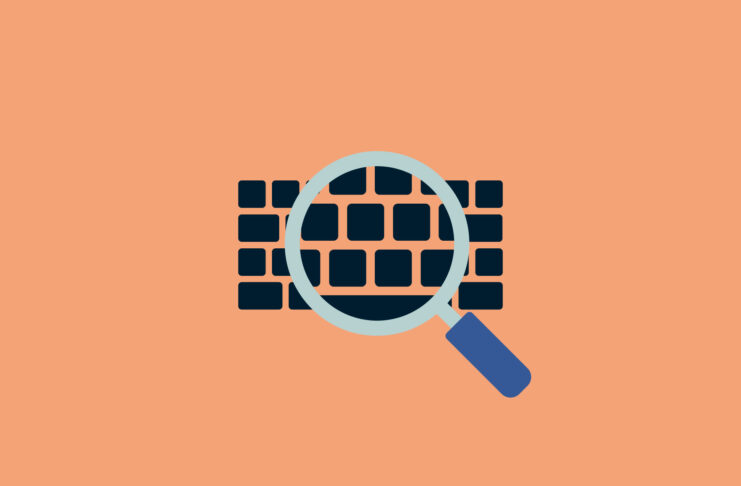

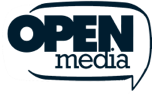



good
Trying to use vpn, on my iPad, wanted to watch Prime and home Spectrum TV service, it says it sees my VPN on, how do I spoof that
Not too tech savvy…so I see absolutely no difference in my service
Looking forward to learning more about this
Thank you
Thx looking forward to read what the blogs about
Love
Help conection
Hi Hendri, please contact our Support Team if you need any help.
Hai